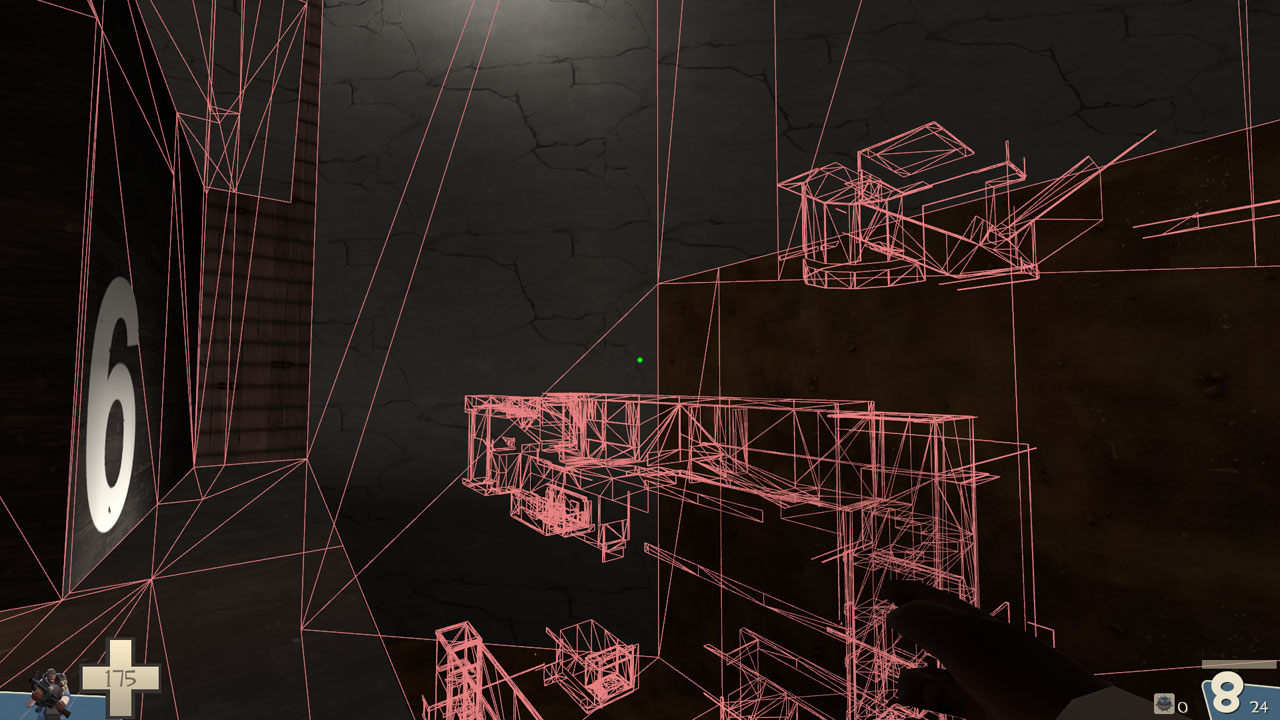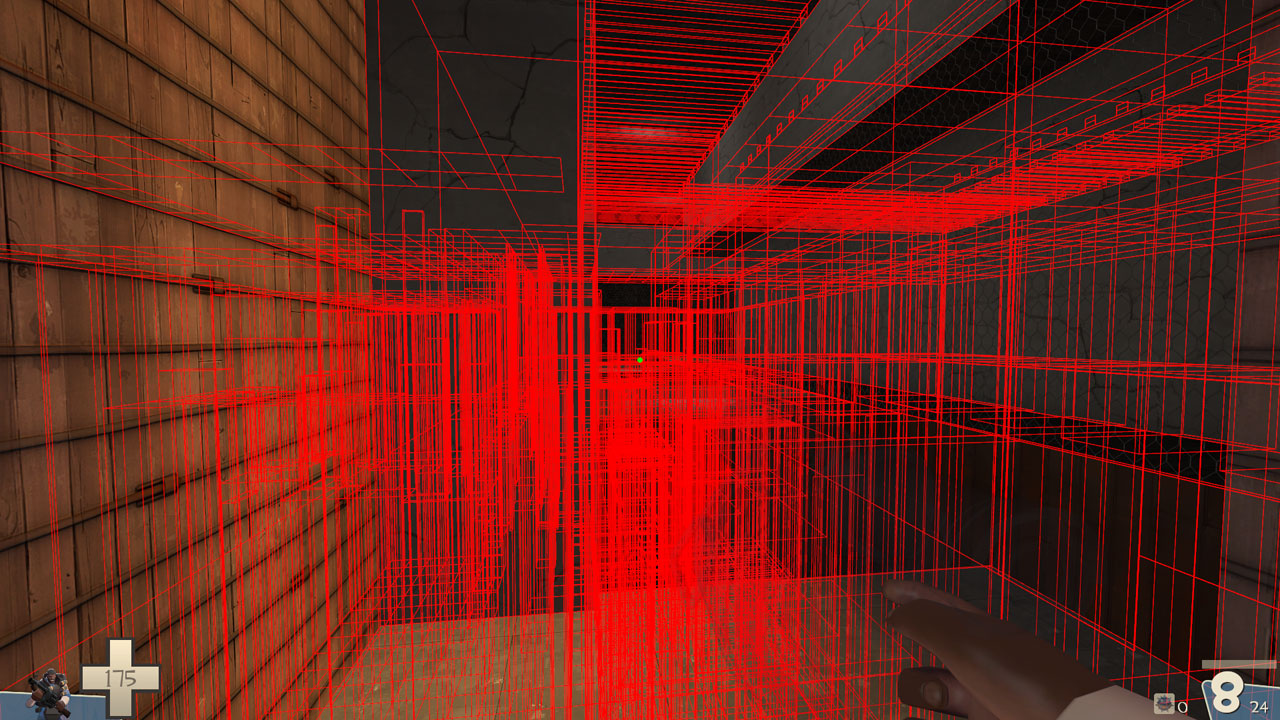Back in the day, I used to play a game called Weapons Factory (mod for Quake2 engine), which is essentially like Team Fortress capture the flag, but half the classes also had grappling hooks. If your game (tf2 mod?) brought anything like that to TF2 I'd be in heaven

With grappling hook you could build up some pretty amazing speed...and if you hit a ramp (like a 45 degree slope) with that speed you'd do a ramp slide and fly real far. Also, we had bunny hopping (hold W+A or D, and jump) that allowed you to move quicker than normal, so combined with the grappling hook you could get insane speeds....made the game really fast paced.
Here's a video of game play in Weapons Factory as the Marine class (like a tf2 soldier with grappling hook):
The video is pretty dark, and the guy playing isn't that great with the grapple, but you can at least see it in use. There's no fancy physics, it just attaches to a surface and pulls you in a straight line...but still fun to use.
So anyway, what's the demo gonna be like? Are you just gonna run a server, have us download the map and try it out? Or can we try it out locally somehow?
 Now I'm starting to imagine something like Spiderman...web slinging from building to building, which would be a lot of fun...especially with some kind of trick jumping elements tied in. Heh, anyway...how long before we can see something?
Now I'm starting to imagine something like Spiderman...web slinging from building to building, which would be a lot of fun...especially with some kind of trick jumping elements tied in. Heh, anyway...how long before we can see something?