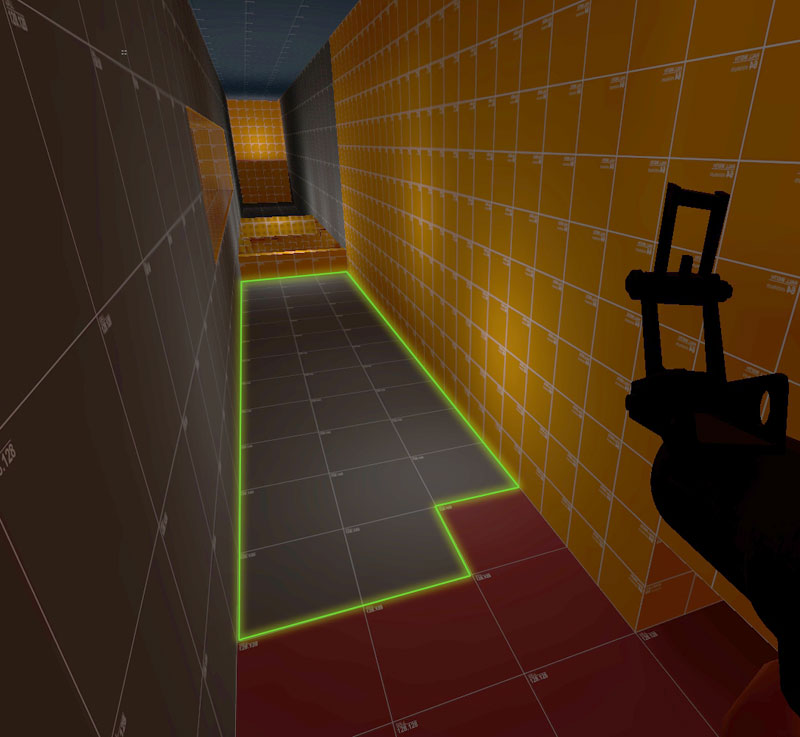Is there a list of commands somewhere? I thought I'd find a sticky post here with that kind of info, but I don't see anything.
I'll start a list for now, and try to update it as I get more info.
Chat commands:Note: you can also prefix with the '!' character (example, !s), but it will appear in the chat window. The '/' prefix will hide commands from chat, which is preferred.
- /s or /ja_save or /jm_saveloc - save your current map location
- /t or /ja_tele or /jm_teleport - teleport to your saved location
- /reset - teleports you back to the start of the map and keeps your save location
- /restart - teleports you back to the start of the map and clears your save location
- /undo - restores your previous save location.
- /regen on - turns on health and ammo regeneration
- /regen off - turns off health and ammo regeneration
- /setmy regen on - permanently enable regen across map changes and server restarts
- /health - toggle health regeneration on or off
- /health on - turns on health regeneration
- /health off - turns off health regeneration
- /ammo - toggle ammo regeneration on or off
- /ammo on - turns on ammo regeneration
- /ammo off - turns off ammo regeneration
- /hardcore - Disabled saving and teleporting. Also plays a different sound when completing the map.
- /skeys - display text on the screen showing what keys are being pressed by you or someone you're spectating. Only W, A, S, D, Duck, and Jump keys are shown.
- /stoptimer - stops the speed run timer
- /hide - hides other players (useful on crowded jumps. Use !hide again to unhide yourself)
- /superman - makes you immune to all damage. Use the command again to make yourself vulnerable to damage.
- /fov <angle> - changes your field of view. <angle> can range from 0 to 360
- /colorme <color> - tints the color of your character. <color> can be black, red, green, yellow, purple. cyan, orange, pink, olive, lime, violet, lightblue, silver, chocolate, saddlebrown, ghostwhite, thistle, aliceblue, steelblue, teal, gold, tan, tomato, random, or normal (to reset it).
- /me <text> - displays text as an action, similar to IRC. Example: /me waves to everyone! ...which will display "duppy waves to everyone!" in the chat window.
- /bhop - allows you to bunnyhop (like in Counter Strike: Source). Hold down your jump key to continually jump.
- /quadme - enables quad damage (actually 2.5x), which boosts your rocket jump (sticky and conc too I'm guessing) even more than usual. Only available on quad and conc jump maps. Tip: on a conc map with soldier, try using The Direct Hit and the quadme command for a little fun.
- /conchelp - Displays text on screen to help you with conc timing.
- nominate - allows you pick a map that will be added to the map voting list. Note: this command is not prefixed by a '/' or '!'.
Console commands:The following are useful for key binds and scripts. Example: open the developer console (~ key) and type in something like "
bind Q +conc" to make your Q key throw conc grenades.
- +conc - allows you to throw concussion grenades (excludes soldier, demoman, engineer, and pyro). Note: the further away your are (but still inside the explosion radius) the more you get pushed by the explosion.
- +bungee - gives you a grappling hook that attaches to walls and players and acts like a bungee cord (spy class only?)
- ja_save - save your current map location
- ja_tele - teleport to your saved location
- ja_reset - teleports you back to the start of the map and keeps your save location
- ja_restart - teleports you back to the start of the map and clears your save location
- sm_* - Most chat command can also be used as console commands by appending 'sm_'. For example, sm_s will save your location, sm_hide will hide other players, etc.
A more complete list would be nice, so if any server admins can help, it'd be appreciated.