1 - SunlightSunlight will appear from any surface with the tools/toolsskybox or tools/toolsskybox2d texture. To set up the entity to control the brightness and colour of the light, first of all make a new entity, and set its class to light_environment.
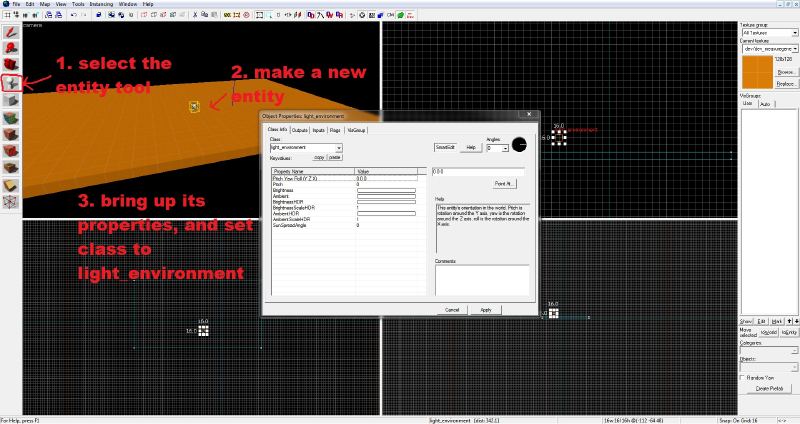
Next thing you need to understand is the brightness and ambient values. These each consist of 4 numbers, <red> <green> <blue> <brightness>. The max values for R/G/B are 255, and brightness really goes as high as you need. For this example, I'm going to set brightness to 251 209 168 500. Brightness basically is the colour of the light that will be cast, ambient is a colour cast around the edges of the light just before the shadows. These values can be edited to produce realistic or artistic lighting. For this example, I'm going to set ambient to 177 211 252 200. Like I said, experiment with what values you want, depending on the skybox texture you're using.
Another value you're going to want to change is the pitch. -90 = straight down, so any value from -80 to -20 is typically what maps use. -90 is never very nice. One other value you should change is the pitch/yaw/roll. You can do this easily by clicking anywhere in the black circle at the top to set its rotation. Since most world geometry is square, values at right angles don't look nice.
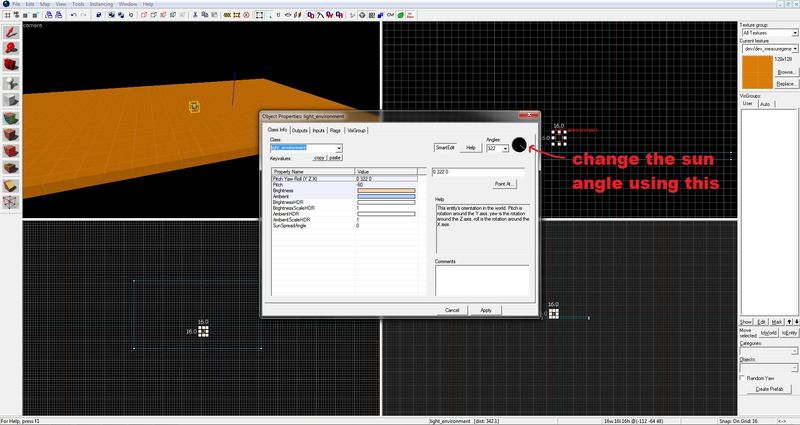
Remember! You only need one light_environment per map, and you cannot have more than one.
2 - Spherical lightsTo easily light up indoor or dark areas of a map, the light entity is the best thing to use. It produces a simple sphere of light. Go ahead and make an entity of class 'light'. Again, brightness is edited the same way (<red> <green> <blue> <brightness>). Typically brightness values from 100-500 are normal.
To control the distance the light will cast, use the 50% and 0% falloff distances. For example, set 50% to 100, and 0% to 200. As you can see yellow spheres will show you graphically where the light will shine to. Also, make sure the 0% falloff distance is greater than the 50% distance.

Unfortunately, lighting in source sdk is mainly guess work. I typically copy lights I like around a map, rather than making them from scratch every time.
 Author
Author
