1. Installation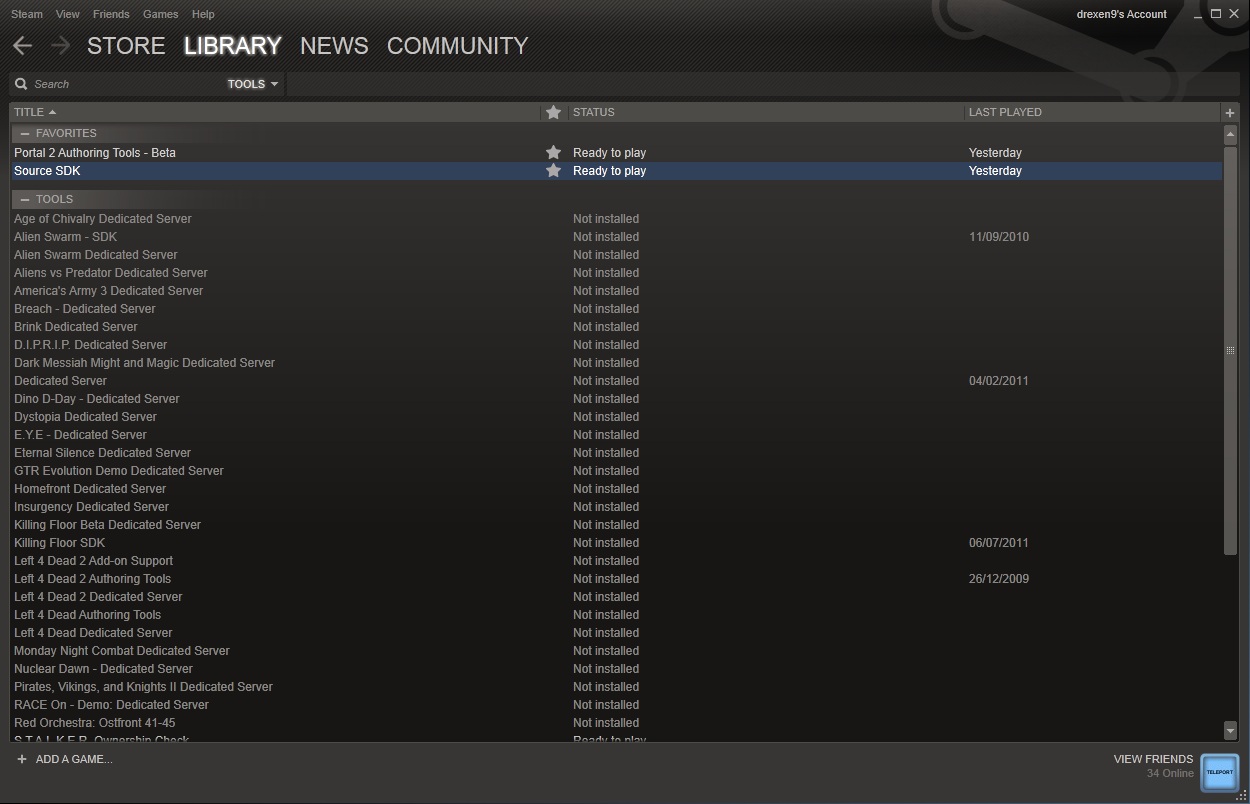 So first of all, pretty obvious, but go and install Source SDK from the tools tab. Run it, and it'll do something about verifying files, one thats all done, set engine version to Source Engine MP, and set current game to Team Fortress 2. Now go ahead and open the hammer editor.  2. Autosaving 2. AutosavingSecond thing to do that always comes in handy is setting up an autosave feature. Click on tools > options then click on the general tab. Here you can enable autosave and other options that are useful. Alternatively you can disable it, but its saved many hours of work for me. 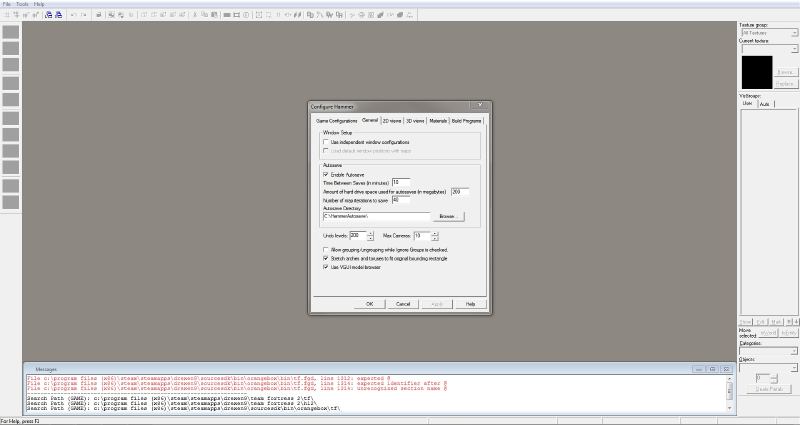 3. Making the 3d view look pretty 3. Making the 3d view look prettyIn tools > options, go along to the 3d views tab and set it up as shown in this image: 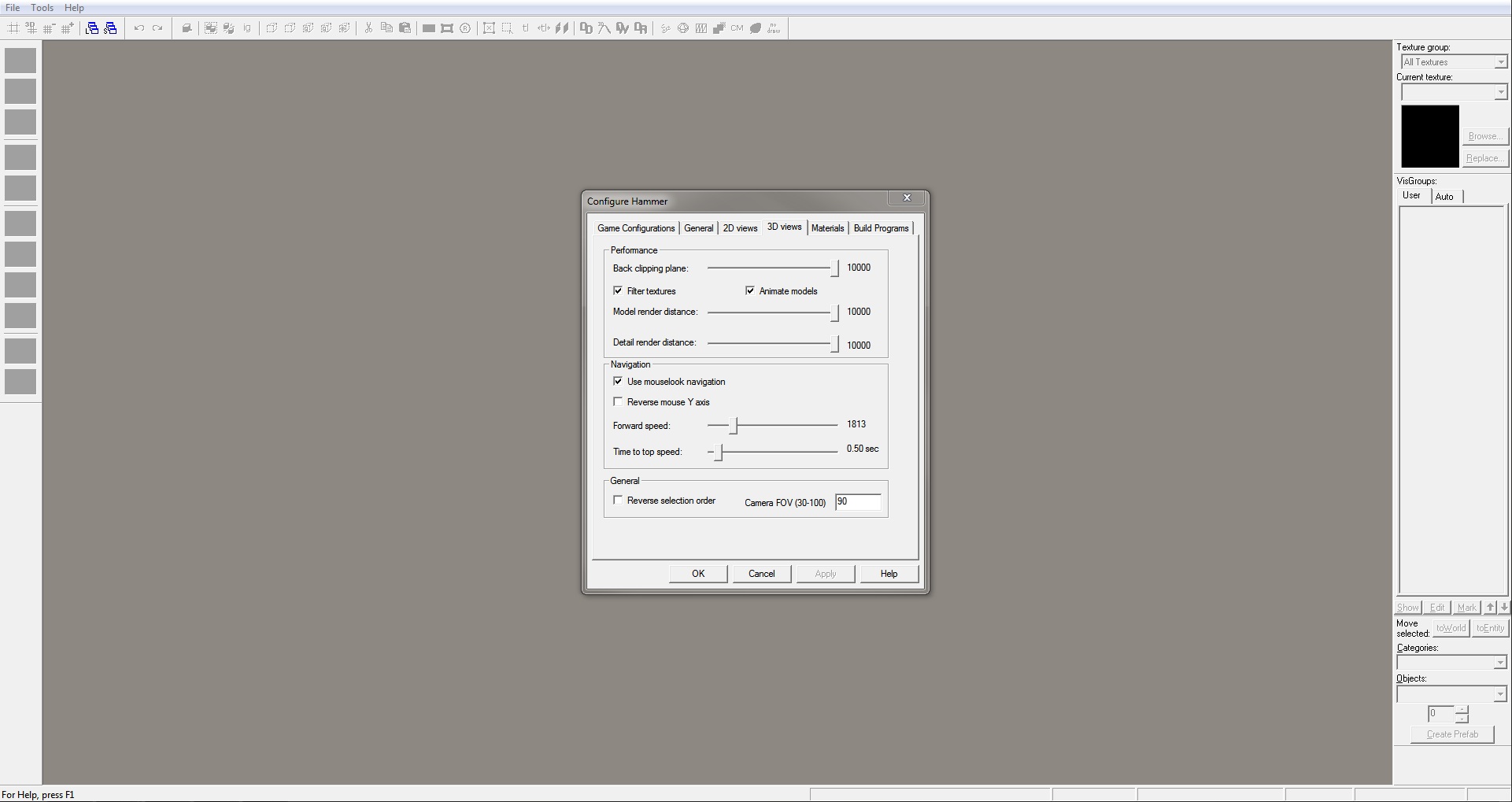 4. Setting up viewports 4. Setting up viewportsFirst of all, make a new map (file > new). Here you want to set up which views are where. Follow the steps in the image to set them up properly.  5. The grid 5. The grid (most important thing!) As I nag on and on to everyone, neatness is key! So an easy way to make your maps neat is to use a suitable grid side (and turn it on...) To make sure the grid is turned on, and objects will snap to the grid make sure these options are selected in the map toolbar: 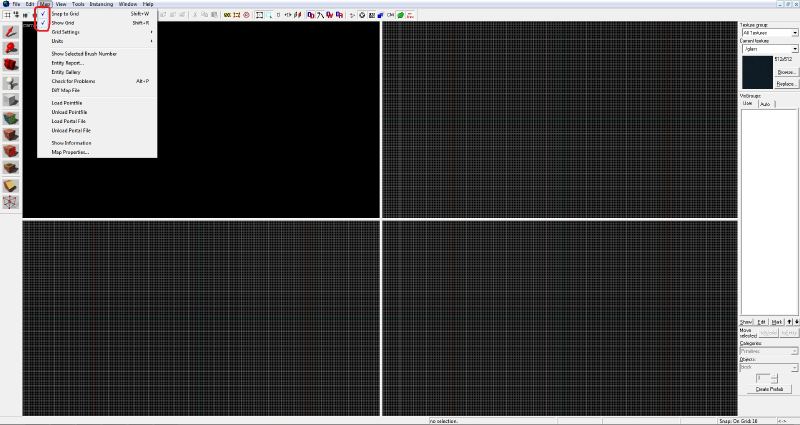 Next thing to do is to set the grid to a suitable size. I always use a grid size of 16, so all walls/floors/ceilings will be a minimum of 16 units thick. You can see what size the grid is set to by looking in the bottom right hand side of the hammer screen.  To change the grid size, the hotkeys are [ and ]. (The square bracket keys). Alternatively you can use map > grid settings > smaller/bigger. Have a go at changing the grid size, and make sure when you're done they are set to a size of 16. and there you have it. Everything should be setup to start mapping
« Last Edit: October 27, 2011, 05:55:35 AM by Drexen »
|
 Author
Author
