Note: this is for single player only; don't put it on the jump server!I think I'm done messing with this map for now, so I figured I'd let you guys play with it if you're interested in seeing how high or how far you can jump (for science!). Basically the map is two rooms: one that lets you dynamically adjust the height of a tower, and the other room lets you adjust the horizontal gap distance of a platform...in other words, one for testing jump heights and one for testing jump distances. Each room has some triangular buttons that let you adjust how many unit to adjust the tower/platform, with a maximum of 2000 units. There are also some square buttons on the wall that are for resetting back to zero, although the tower room will cycle between 0, 500 and 1000 units. Downloads: Some random things to know: - Blue team spawns in tower room, Red team spawns in horizontal platform room.
- The tower room is adjusted so the Z position of "cl_showpos 1" is zero (actually 0.3), although this only applies for soldier, demoman, engineer, and pyro.
- The tower room has small pools of water to test rocket jumps out of water which gives a big boost.
- Regen in the tower room only surrounds the wooden area around the tower and extends upward; on horizontal platform side, it covers the surface of the moving platform and part of the starting area.
- This map isn't just for rocket jumping with soldier, so try other classes too.
- To my knowledge, 691 units is the highest crouch-tap, and 627 units is the highest normal rocket jump; see if you can beat it
 - My hope with this map is that people will discover and share their jump heights/distances they've achieved, so if you've gathered some good data, please post it here on the tf2jump.com forum.
Known bugs: - If you try to set the number past 2000, it will bug out. The numbers will appear to go past 2000 units, but it won't really, and if you try to decrease it after that, the numbers will be incorrect. If this happens, shoot the square button on the wall to reset.
- Your current Z position (height) can possibly get out of sync if you're on the tower while adjusting values, or if you jump when the tower is moving, or if you take fall damage landing on the tower. Verify your Z position with "cl_showpos 1", and reset back to zero by shooting the square button if you need to.
- If you use something like Chris' maxframes config to tweak your graphics settings, it might disable overlays, which ends up hiding the numbers on the wall. If you don't see the green numbers on the wall, type in "r_renderoverlayfragment 1" (without quotes) in the developer console to enable overlays again.
Screenshots: 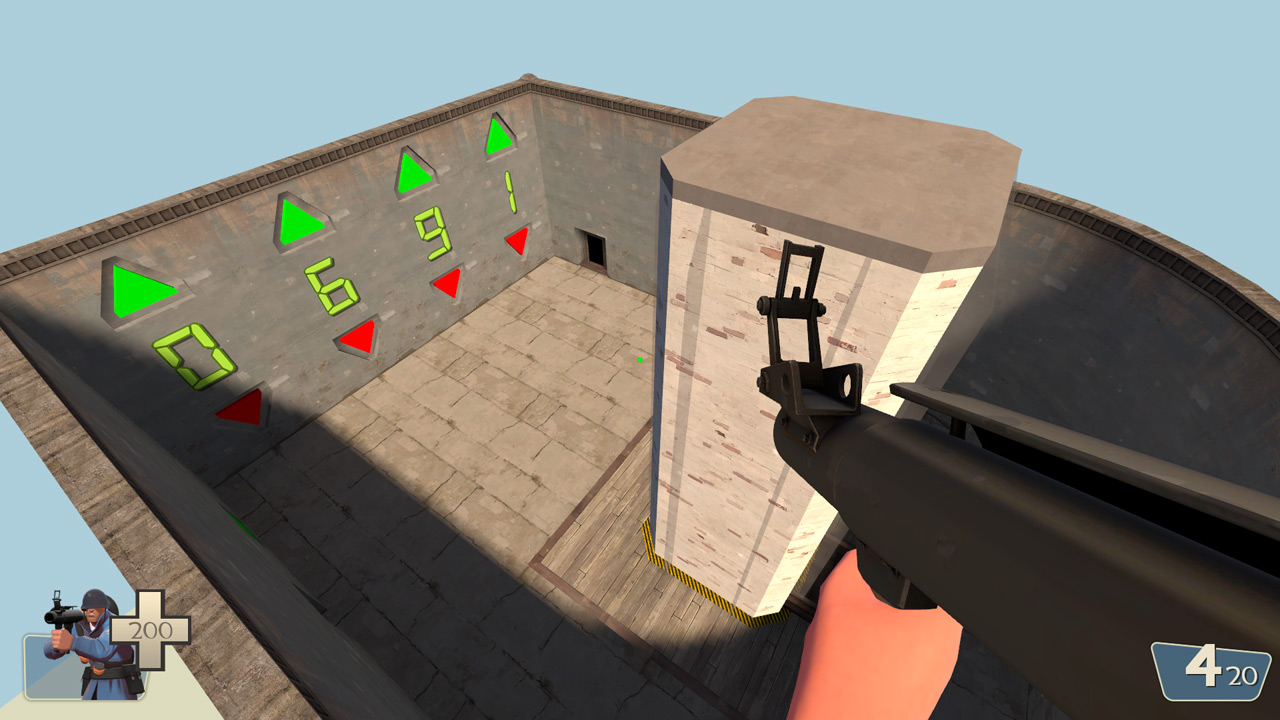 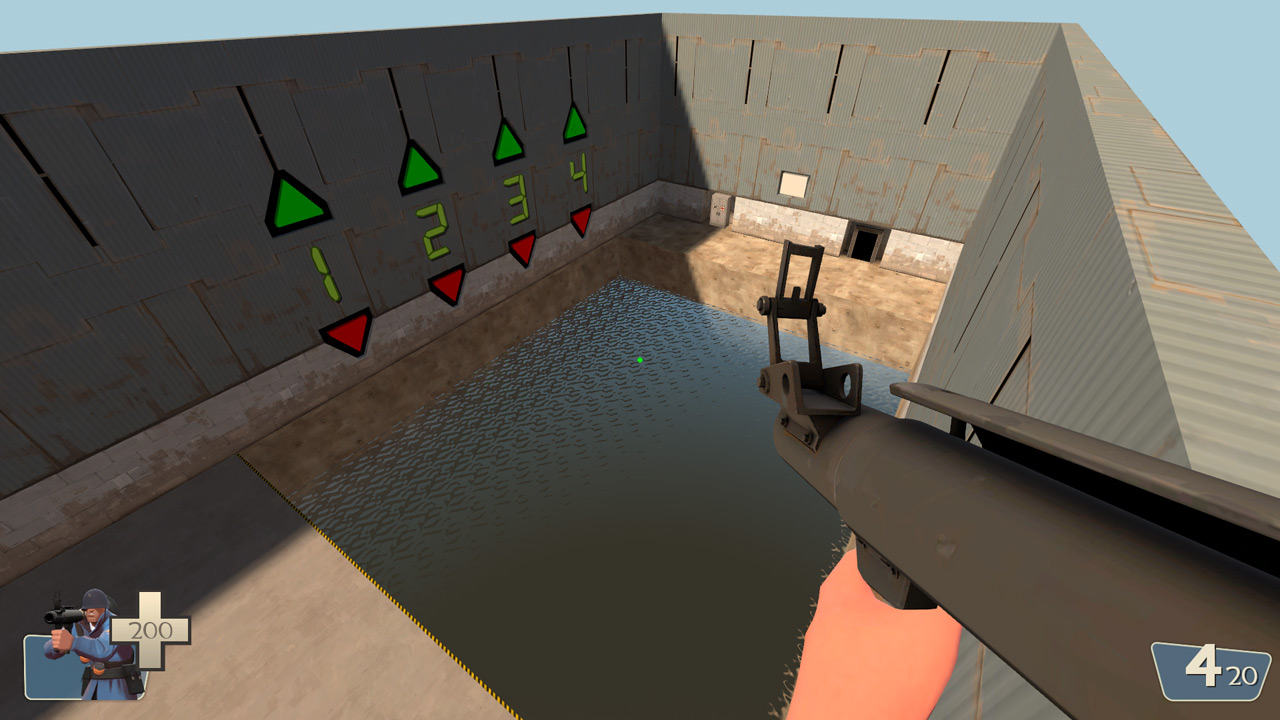
« Last Edit: March 17, 2013, 04:32:25 PM by duppy »
|
 Author
Author
