1 - Making your control pointThe perfect finale to any jump map, and here's how to make it. First of all we need the cap prop. Make a new entity and set its class to prop_static. Next double click on world model to bring up the model browser. It will take a few seconds to load all the models depending how many there actually is to load. Once it's done loading them, type in the filter cap_point, your going to want the prop named props_gameplay\cap_point_base.mdl. Just double click on it to select it. Now your cap point should look like this so far: 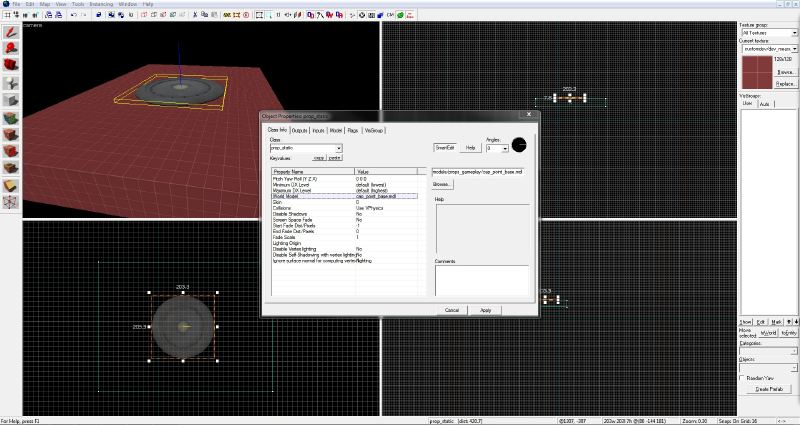 Next thing to do is add in the hologram thing. To do this, create another entity and give it the class team_control_point. Give it a name like 'cap1' and give it a print name, this name will appear in game when it is captured. Remember that the team_control_point should be in the centre of the cap base prop. Oh I forgot to say, if your 3d view is set up to '3D Texture Shaded Polygons' then you won't actually be able to see the hologram as I can, because I quickly set it to just '3D Textured' just to show you what it looks like, but don't worry, it'll be there in game. 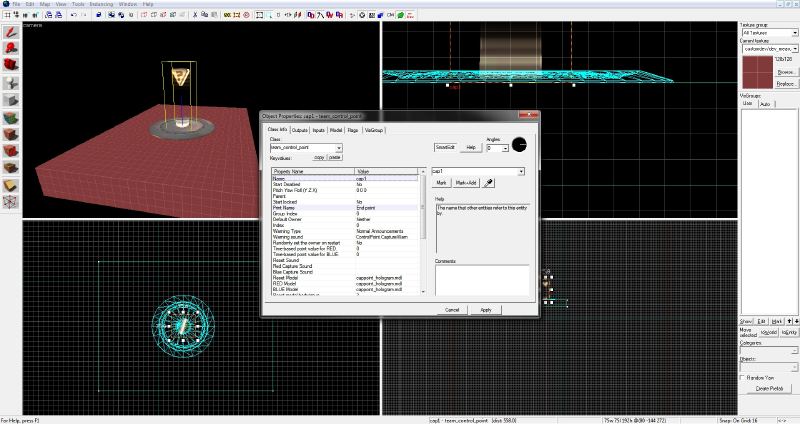 Now, to make it so that the player can capture this point, we need a brush entity. Create a block covering the base prop and as high as the cap hologram and give it the trigger texture. Next thing to do is to tie it to a trigger_capture_area. Do this by selecting it and pressing CTRL + T then set class to trigger_capture_area. Here set control point to the name of the hologram and you can also change the cap time at the bottom as shown: 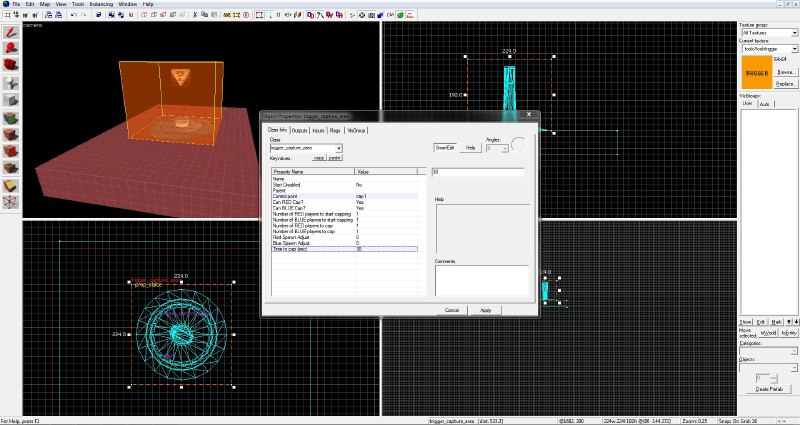 There you go, it's done. Oh wait, no it's not. Silly me but you also need a team_control_point_master entity. You only need 1 per map, and its used to set up the HUD for however many caps are in the map, and their layout on the screen. Just make it, and leave all the values as they are (or edit them I dont care).
« Last Edit: October 27, 2011, 03:54:02 AM by Drexen »
|
 Author
Author
